Computer graphics. Image treatment
 The term computer graphics may be defined as images created by computer software. Today, all commercial computers use graphics. A few seconds after you turn on your computer the screan shows icons ( small graphics ).
The term computer graphics may be defined as images created by computer software. Today, all commercial computers use graphics. A few seconds after you turn on your computer the screan shows icons ( small graphics ).
There are two types of graphic software depending on how the image is computerized. They are bitmap and Vector graphics.
Bitmap
A bitmap is a type of image file format used to store digital information ( images ). It can be defined as a map of bits ( an array of coloured dots ).
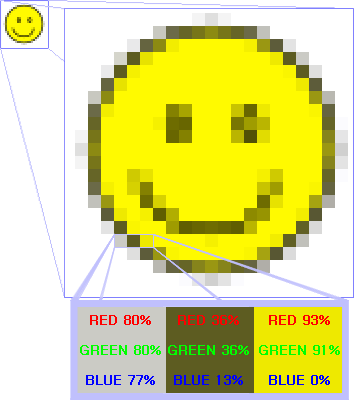 The smallest piece of information in an image is called a ” pixel “. “The pixel is like the atom of a body” . They look like dots or rectangles. Each pixel has its own colour, defined, normally, by three bytes ( 1 byte = 8 bits); a byte for red, a byte for blue and a byte for green ( in a rgb system).
The smallest piece of information in an image is called a ” pixel “. “The pixel is like the atom of a body” . They look like dots or rectangles. Each pixel has its own colour, defined, normally, by three bytes ( 1 byte = 8 bits); a byte for red, a byte for blue and a byte for green ( in a rgb system).
Let’s see a example of a bit image. On the left, we take three pixels with different values in bytes.
The yellow one has a red value of 93% and a green value of 91%. So, if a bit can only be 0 and 1 and a byte has a logic structure of 0 and 1:
Red byte =11101101
Green byte = 11101000
Blue byte = 00000000
What do you think would be the colour byte for a black pixel?
Image Quality
Two important concepts are the quality of a image and of course, its size. That is Colour depth and Pixel resolution
Colour depth
This describes the number of bits used to characterize the colour of a pixel unit in a bitmapped image. We may talk of bits per pixel ( bpp) for the number of bits in a pixel. The higher the bpp, the better the range of different colours.
Examples:
- a) 1-bit colour = 2 colours. So white and black colour — a old monochrome picture.
b) 3-bit colour (2³ = 8 colours). Images with only 8 colours, like in early home computers.
c) 8 bits 8-bit colour (28 = 256 colours) Super VGA, etc.
12-bit colour (212 = 4096 colours) high definition image
Examples of images with colour depth
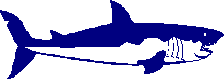 1º A shark drawn with two colours, white and blue, so 2 colour == 1 bit colour
1º A shark drawn with two colours, white and blue, so 2 colour == 1 bit colour
 8 bit colour image. In this case, we have just one colour but with a wide rage in terms of tonality. Every pixel is different and it is possible to find up to 256 different colours.
8 bit colour image. In this case, we have just one colour but with a wide rage in terms of tonality. Every pixel is different and it is possible to find up to 256 different colours.
 Next, there are two images of the same object. The first one, on the left, a 8 bit colour and the second one, a 24 bit colour
Next, there are two images of the same object. The first one, on the left, a 8 bit colour and the second one, a 24 bit colour
Pixel resolution
Pixel resolution is the number of pixels per area. In general, an image X pixels high by Y pixels wide has a resolution of X x Y pixel. Other conventions include describing pixels per area unit, such as pixels per inch.
The next image shows how different number of pixels per area or density resolution affects the image.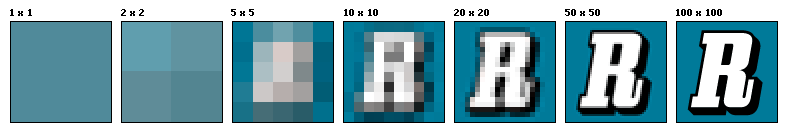
In digital cameras it’s usual to talk about Resolution in Megapixels. The resolution, in this case, is given by electronic components called CCD which transform light signals into electrical signals or 0 and 1. For example, A CCD with 2000 pixels in width and 1500 pixels in height has a total of 2000×1500 = 3,500,000 pixels or 3.5 megapixels. This is considered very important in mobile phones and their teenager owners love to flash their lastest mobile around
Vector graphics
If you want to draw a line of 10 metrer in a bitmap you need 1000 pixels per meter times 10, so 10.000 pixels ( for low resolutions ). So you need a lot of information ( bytes ) just to do the same thing over and over again, pixel after pixel.
In a vector graphics program we give the starting point and the end point and the program does the rest.
But it has another advantage. If we zoom a bitmap image, we can see the pixels and we have a bad image. In Vector graphics, zooming an image does not involve a bad image because the image is created by a
 ¡¡¡¡ mathematical formula!!!!!!
¡¡¡¡ mathematical formula!!!!!!
On the left, there is a bottle image made with a vector graphics program. Notice the different between bitmap and vector graphics.
So, Vector graphics is the use of points, lines, curves, and polygons, which are based upon mathematical equations, to symbolize images in graphics programs.
A good free software for vector graphics is inkscape.
Image file formats
Digital images can be stored in many formats, each one has its own properties such as compression, visibility by browsers, type of program which generates that format, etc. The following table show the main file formats in image treatment
| Format | Type | Program | Visible | Compression |
| png | bitmap | Various | yes | yes |
| bmp | bitmap | Various | yes | No |
| gif | bitmap | Various | yes | No |
| jpg, jpeg | bitmap | Various | yes | No |
| svg | Vector | Inkscape | yes | NO |
| cdr | Vector | Corel Draw | no | no |
The GIF format supports animation. It also uses a lossless compression that is more effective when large areas have a single colour.
Dictionary:
Outermost : at the greatest distance from the centre
Wander: move about without any destination
Collide: Crash together with violent impact; eg. “Two meteors collide
